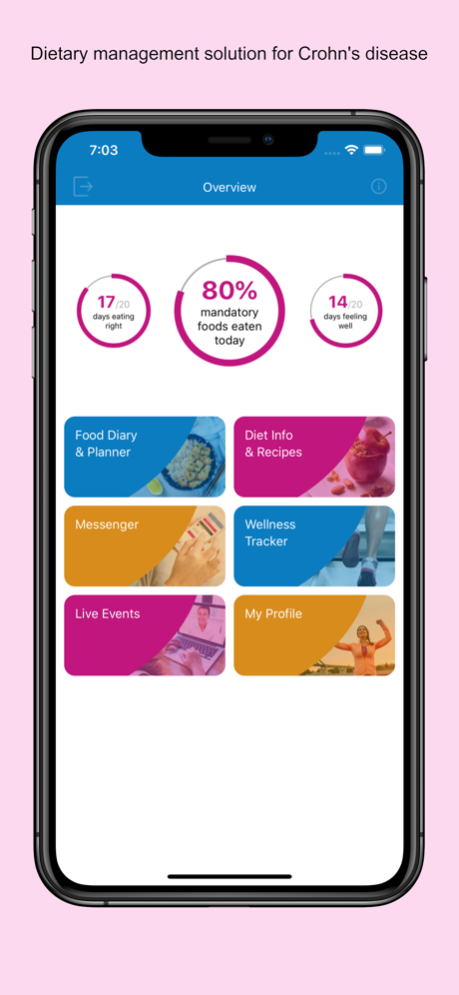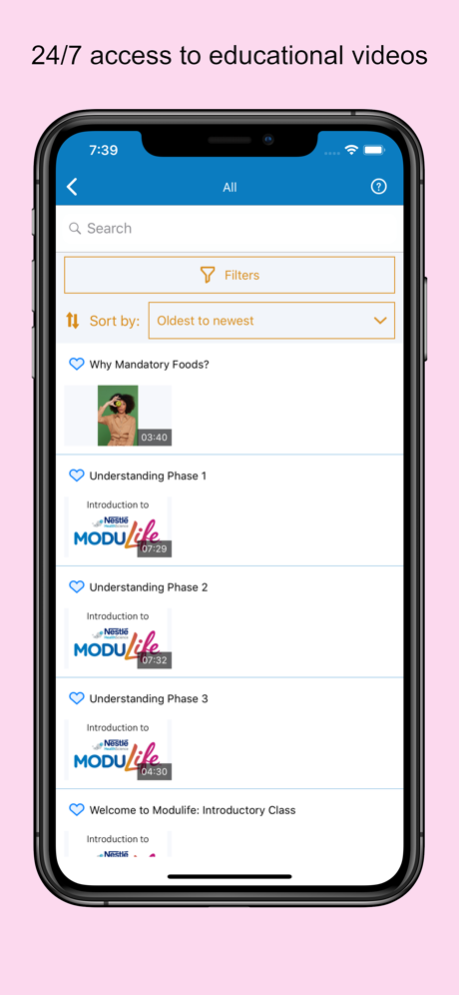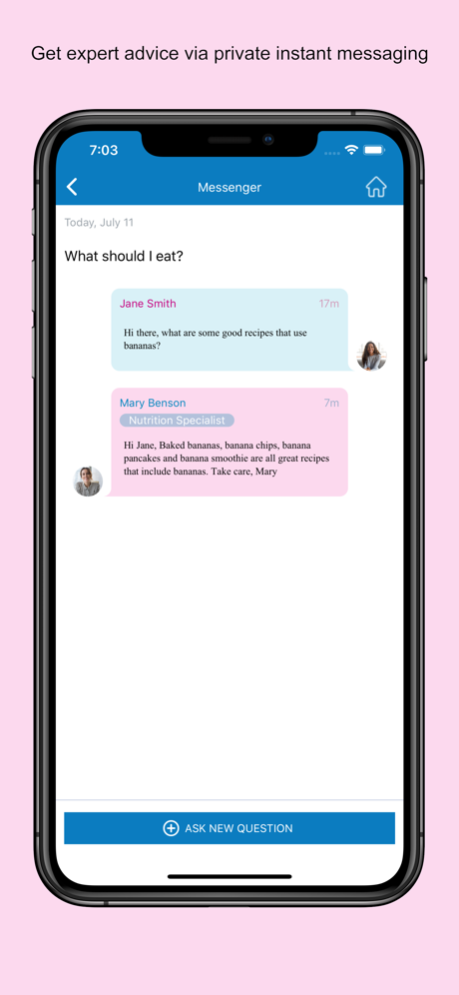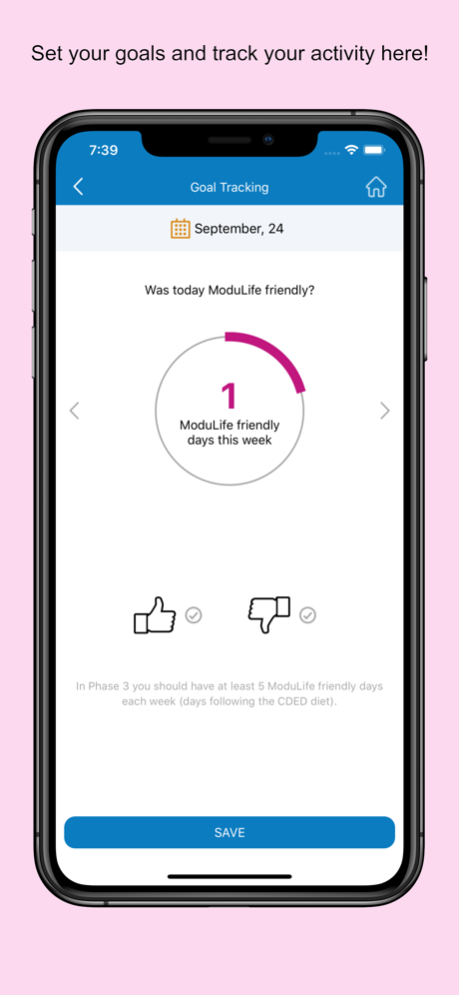ModuLife 1.41.0
Continue to app
Free Version
Publisher Description
Please note: Access to the ModuLife platform is only available through participating trained healthcare providers. ModuLife is a virtual nutrition and wellness program supporting people with Crohn’s Disease. ModuLife is based on the Crohn’s Disease Exclusion Diet (CDED) designed for the dietary management of Crohn’s Disease. If you are interested in finding a ModuLife provider in your area, please visit MyModuLife.com.
The ModuLife app provides exclusive access to educational tools, diet tracking, recipes, meal plans, messaging, and more. All of these features can be accessed on-the-go or from the convenience of your home.
ON-DEMAND EDUCATION Get 24/7 access to educational videos and resources to support your ModuLife journey.
TRACKING TOOLS Log food intake, diet adherence, and well-being to help you stay on track.
MEAL PLANS View customized daily meal plans designed for your specific diet phase.
RECIPES Access hundreds of easy-to-follow CDED-friendly recipes.
UNLIMITED MESSAGING Ask for diet advice anytime through private instant messaging with nutrition specialists.
Compatible with the Apple Health App to track activity. Users can sync with the Apple Health app via the ‘Devices & Settings’ tile. Once synced, users can view their steps from Apple’s Health app under the Wellness Tracker tile.
Apr 23, 2024
Version 1.41.0
Thank you for using ModuLife! Our newest version includes minor bug fixes and performance improvements.
About ModuLife
ModuLife is a free app for iOS published in the Health & Nutrition list of apps, part of Home & Hobby.
The company that develops ModuLife is Virtual Health Partners Inc. The latest version released by its developer is 1.41.0.
To install ModuLife on your iOS device, just click the green Continue To App button above to start the installation process. The app is listed on our website since 2024-04-23 and was downloaded 2 times. We have already checked if the download link is safe, however for your own protection we recommend that you scan the downloaded app with your antivirus. Your antivirus may detect the ModuLife as malware if the download link is broken.
How to install ModuLife on your iOS device:
- Click on the Continue To App button on our website. This will redirect you to the App Store.
- Once the ModuLife is shown in the iTunes listing of your iOS device, you can start its download and installation. Tap on the GET button to the right of the app to start downloading it.
- If you are not logged-in the iOS appstore app, you'll be prompted for your your Apple ID and/or password.
- After ModuLife is downloaded, you'll see an INSTALL button to the right. Tap on it to start the actual installation of the iOS app.
- Once installation is finished you can tap on the OPEN button to start it. Its icon will also be added to your device home screen.